Introduction
Hi guys, so today I’m going to be showing you Synthesia. This is just gonna be a fun little review and just playing around with it. Today, I am going to show you what you get with the membership once you sign up and show you the type of quality to expect.
Getting Started with Synthesia
So let’s go ahead and open up Synthesia. Shh, here we go, synthesia.io . Now you can log in or create a professional account. You can create a free video as well, but they have limited what you can actually create for free and it’s not very good. Let’s go to home videos and start creating a video. I’ve chosen this template right here and I’m just going to say, “Welcome to the Future.” You can just say with AI, thank you training training. Now, I’m just going to find a cool avatar. There’s a lot of avatars to choose from; that’s really cool. Let’s see if they work well. Animation is all like weird to work.
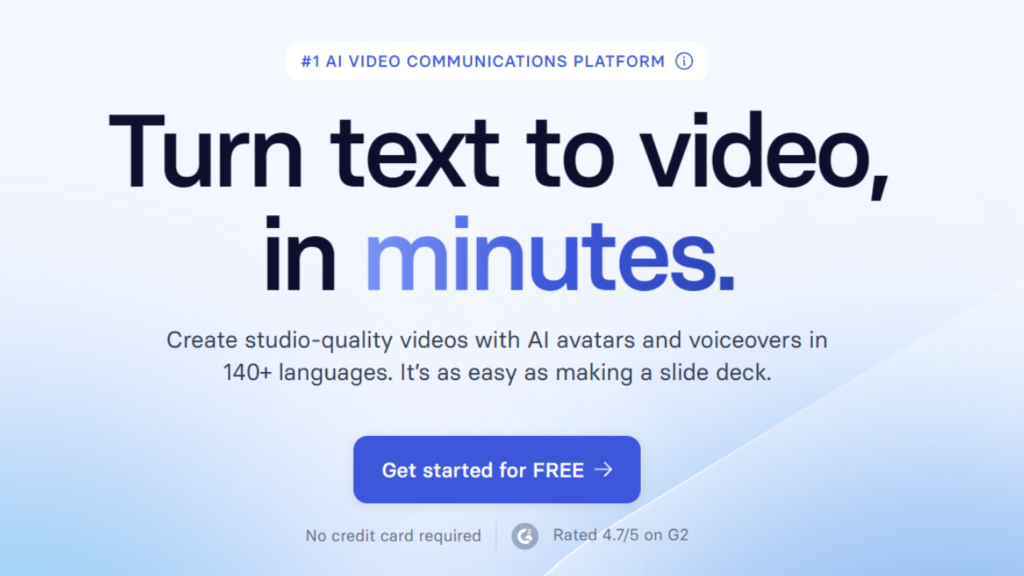
Creating a Video
I’m actually going to—oh look, they’re using Jasper. Interesting. Put my logo right there. Something that I don’t quite enjoy is that you can’t generate it until the end, so you won’t actually see the way that it moves or the way that it interacts before you generate it. This makes it a little less enticing because you can’t fix things while you’re working. I’m just going to choose some music . Oh, I like this one. Hopefully, it sounds okay. I’m gonna play around with the text and the font. Yeah, I’m cool with this. You can play around with the animation settings on there from the top or the bottom or just fade in.
This is pretty cool. I’ll make it all uniform. You can change the background, which is nice. Let’s just do this; this will work. Now, I’m going to generate that video, and then you’ll be able to see what I’ve generated. I’m also going to generate it with a couple of different avatars so you can really see the difference in the animation styles. It takes anywhere from five to fifteen minutes, depending on which one. The first one took the longest. The other two or three didn’t take quite as long. Here are the final versions.
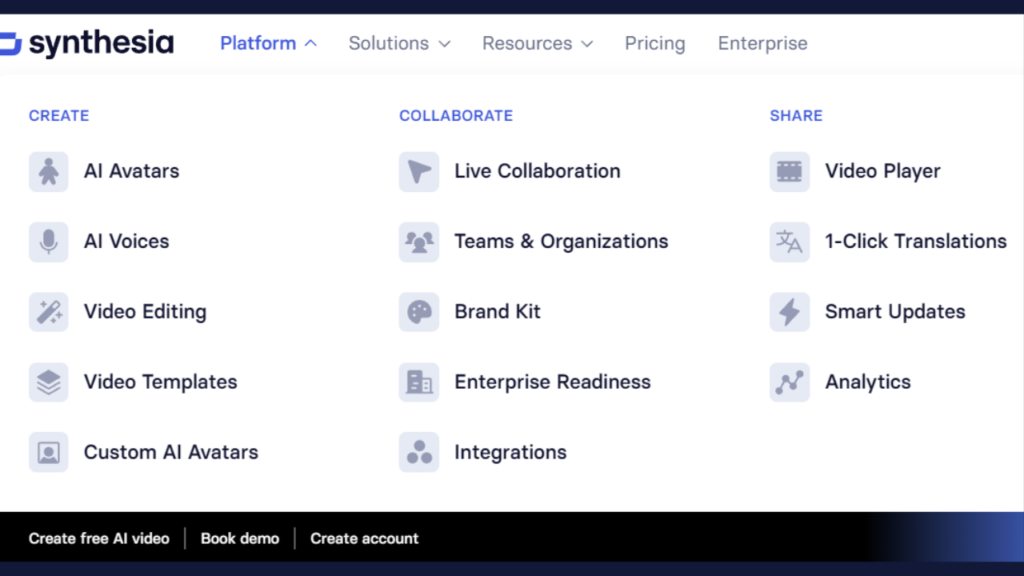
Custom Avatars and Additional Features
Quest your own avatar. See the details. This is what I wanted to know. Learn how to create a custom avatar. What is a custom avatar? Simply put, custom avatars are your own avatars. Currently, a custom avatar will not automatically have your own voice. However, you can choose to purchase a custom avatar and make use of a broad selection of synthetic voices, or you can request to have your voice cloned as well. If I were to clone my voice, I’d probably use something like 11 Labs. I wonder if I could input the 11 Labs voice here. Note that to create a custom avatar, you must be 18 and give up some rights.
Creating and Purchasing Custom Avatars
Footage requirements: You can download step-by-step footage requirements here. There’s a guide for great performance shooting custom avatars. They have videos walking you through all of this, which is nice. Framing options for a custom avatar are available. How long does it take to produce the avatar? From providing footage, it takes approximately 10 business days to create your custom avatar, provided successful payment is made. The cost is $1,000 per year and requires an annual subscription.
Security:
Custom avatars are only available in your account unless specified otherwise. Explicit consent is required, making it impossible to impersonate celebrities or politicians. Cartoon characters cannot be turned into custom avatars. For that, use something like character AI. To purchase a custom avatar, contact the support team. Considering alternatives like stable diffusion and DID on Canva might be worthwhile for those seeking free options. Avatar cloning requires support team interaction. Refunds are not possible once a custom avatar is produced and deployed. If dissatisfied, contact support for assistance. Ensure high-quality submissions by referring to guides and requirements before submitting footage.
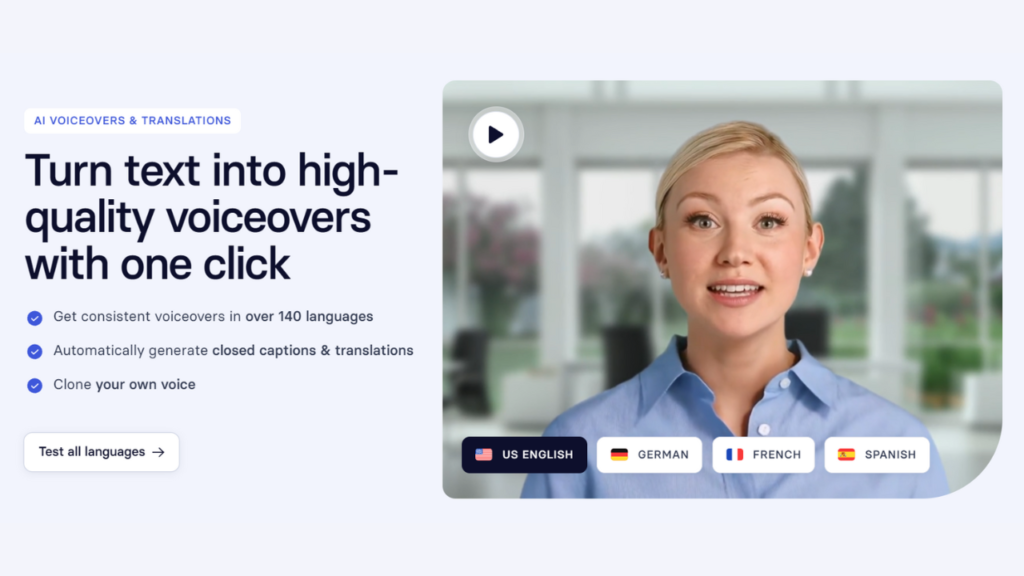
Final Thoughts on Synthesia
Welcome to the Future. We are excited to get to know about your pain points and evaluate how our dedicated team can help you optimize and automate your businesses with AI tools and solutions. We have a small dedicated team that’s here to help. Welcome to the Future. We are excited to get to know about your pain points and evaluate how our dedicated team can help you optimize and automate your businesses with AI tools and solutions. We have a small dedicated team that’s here to help.
Ultimately, whether this plan is worth it depends on your needs. For many, particularly larger creators, the limitations and costs may outweigh the benefits. My verdict is that the current offering is not worth the price.
Let’s proceed to the frequently asked questions.
What Does 10 Credits Per Month Mean?
A personal plan offers 10 credits per month. Each video credit is equivalent to up to one minute of video. This means that with 10 credits, you can create a single 10-minute video, ten one-minute videos, or a combination of both. Essentially, you are paying $30 a month to generate a total of 10 minutes of video content. This limitation is not disclosed upfront, leading some to expect unlimited video creation.
Credit Usage and Limitations?
Any video between 1 and 60 seconds in length will be rounded up and counted as one credit. Therefore, you can create a maximum of 10 short videos per month. Payment is required solely upon video generation. If you edit and regenerate a video, the appropriate amount of credits will be consumed again. In case of a technical error requiring video regeneration, you should contact customer support for assistance.
Adding More Credits and Corporate Plans?
You can purchase additional credits at $30 for 10 credits or $60 for 20 credits, which is the monthly maximum. This means the highest amount of video you can create in a month is 20 minutes. For larger creators, this may not be sufficient.
If you need more than 30 credits per month, consider opting for corporate plans by contacting the sales team to book a free demo on the website. However, be aware that corporate plans are likely more expensive than the personal plan, which costs $30 a month.



